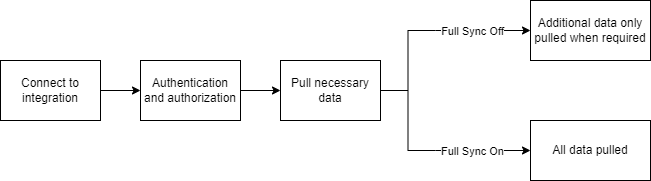Data Sync
When connecting to an integration, you are able to decide if Boss Insights retrieves all data for the connection (full sync on) or only the essential data (full sync off). Full sync is enabled by default, meaning all data is downloaded when the connection is made.
For example, if full sync is on and a user connects to QuickBooks, all data such as invoices, expenses, etc. will be pulled. While this is important since it ensures all data is replicated, it can add significant delay to the authentication process.
If speed is the priority, it is possible to turn this feature off. This way, only specific pieces of information are required from the API. A token is saved for future data retrieval when needed. In other words, only the bare minimum data is pulled unless the need for more is triggered.
Data Sync Flow Diagram
How To Turn Data Sync On/Off
The option to either turn this on or off can be found inside the Administration Portal in the navigation menu under Settings/Data. Please see the image below.
Making changes to this setting will only affect new connections, existing connections are unaffected.
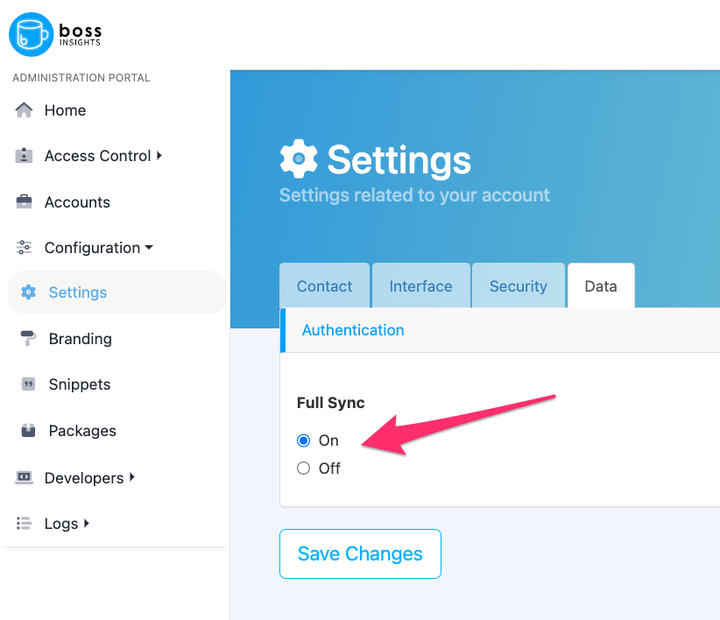
Full Sync is turned on in this image.