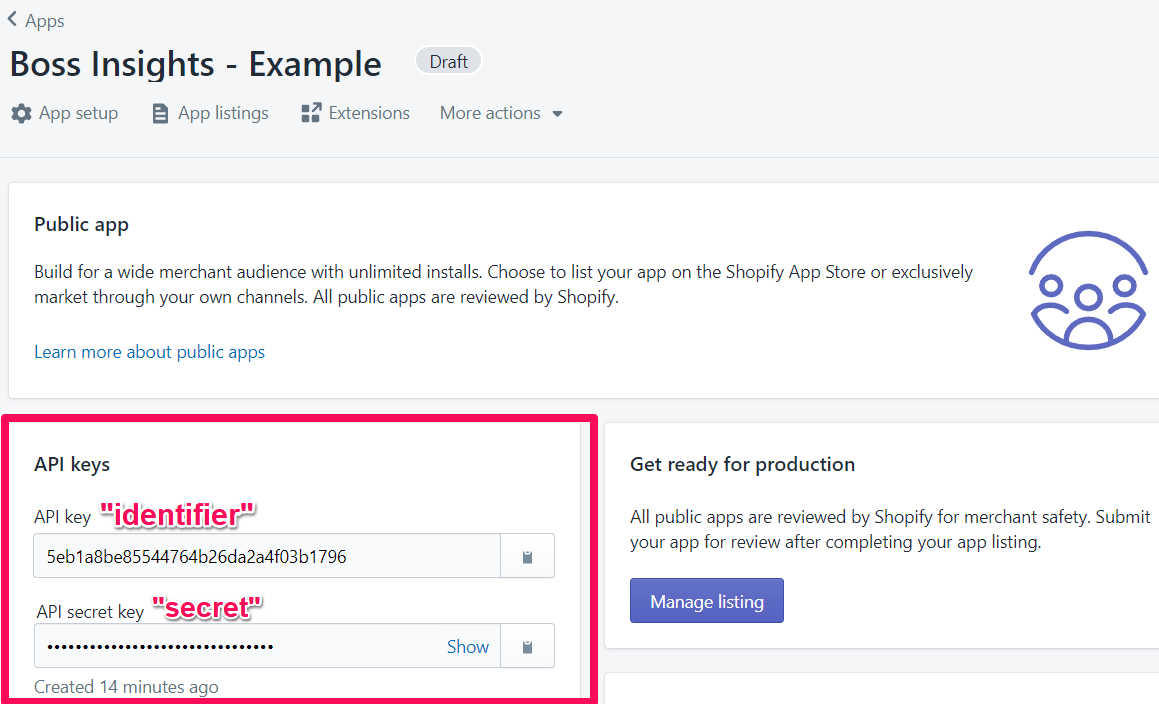How To Set Up Shopify Application
This guide is for developers on how to set up a Shopify application. This application must be set up in order for an integration to be established as authentication occurs through the application.
Step 1: Create Account
Head over to Shopify Partners and click “Join now”. Follow Shopify's steps to open an account
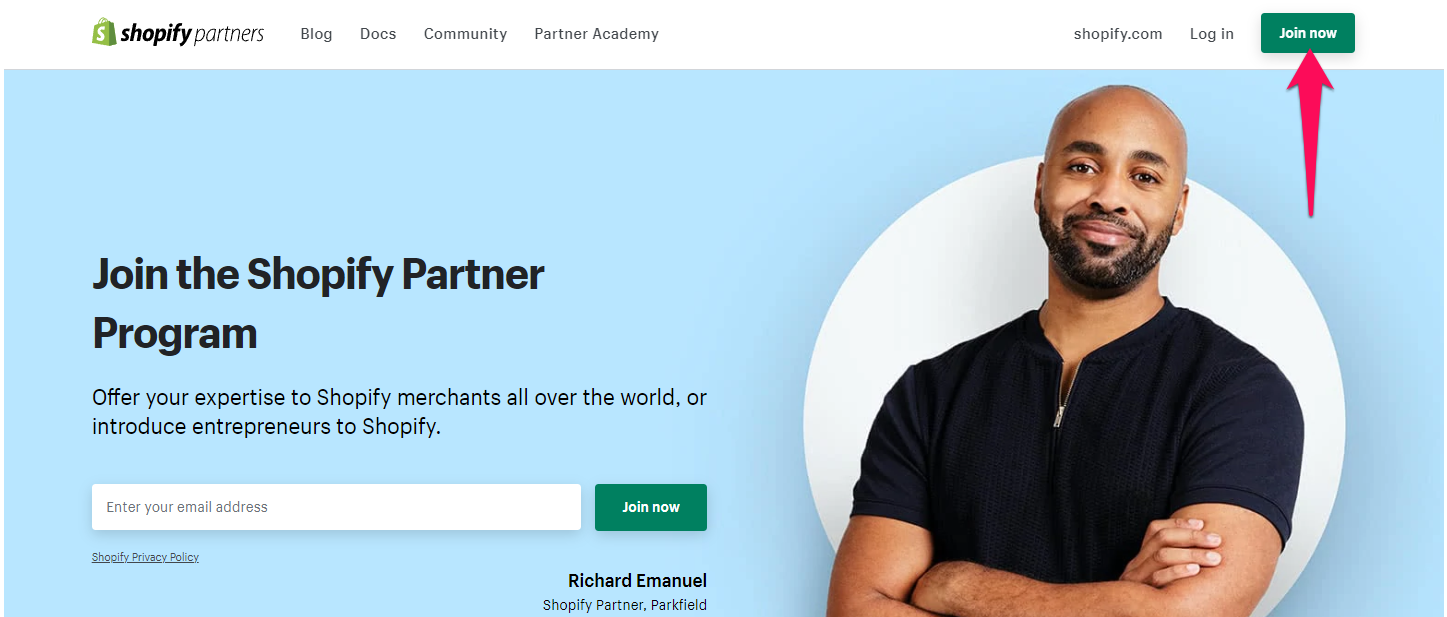
Step 2: Create App
Now that you have an account, login to Shopify Partners, click “Apps” in the left sidebar, then click the “Create app” button.
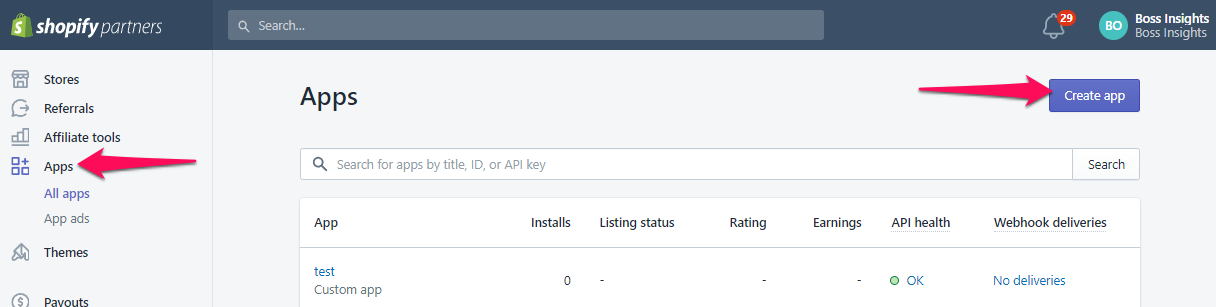
Select the “Public app” option, and give your app a name and URL. Typically the app name would be your business or service offering name, and the URL would be your website. These will be displayed to your customers when they connect.
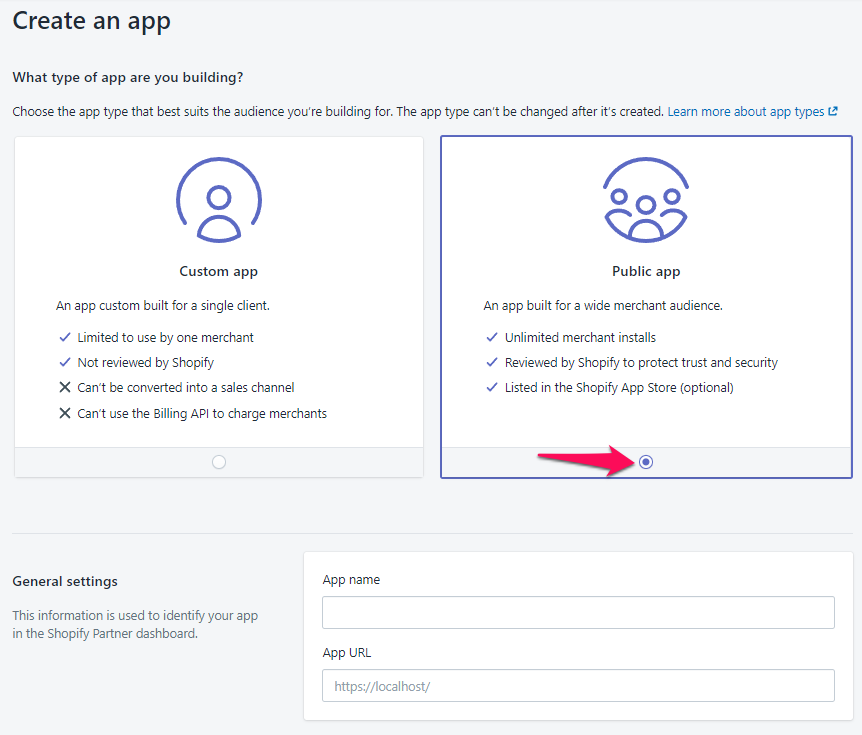
Scroll down and add the following two URLs the the “Allowed redirection URL(s)” section, with each URL on a separate line. Then click the “Create app” button in the top right to finish creating your app.
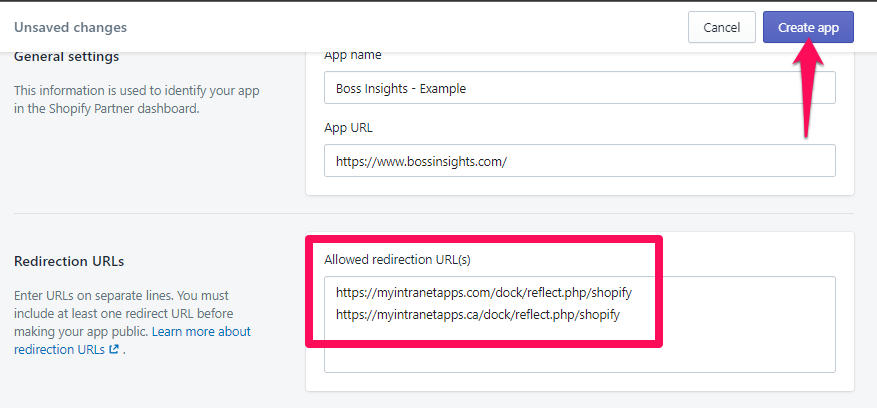
Step 3: Submit App for Review
The app is now created and must be reviewed by Shopify before it can be used. To submit it for review, click “Apps” in the left sidebar, and click your app name in the list of apps.
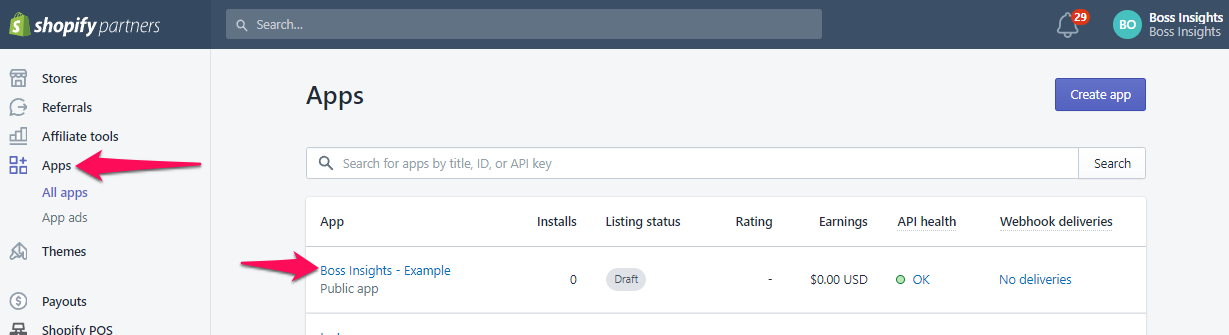
Then, click “Create listing”.
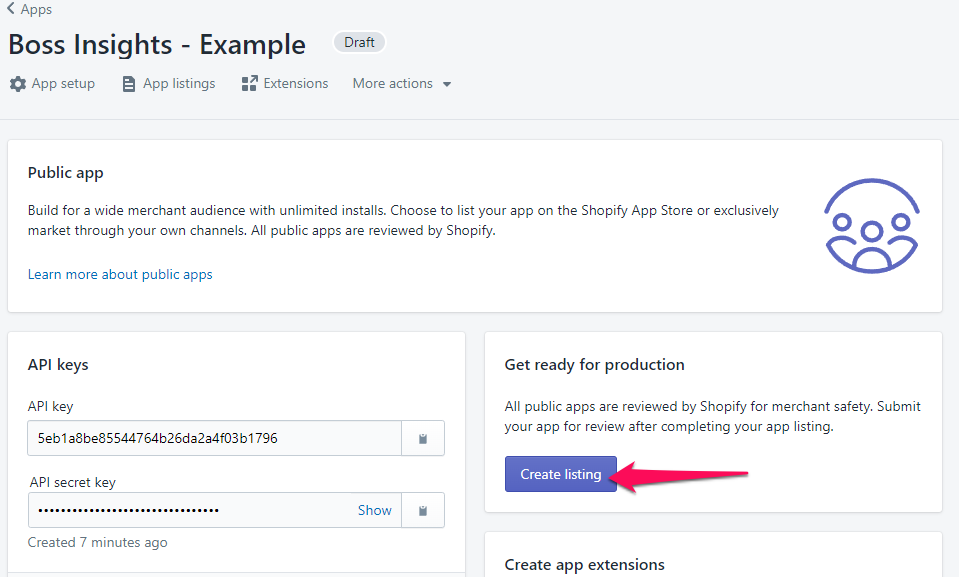
Click “English listing”, fill out the form, and click “Save” at the bottom.
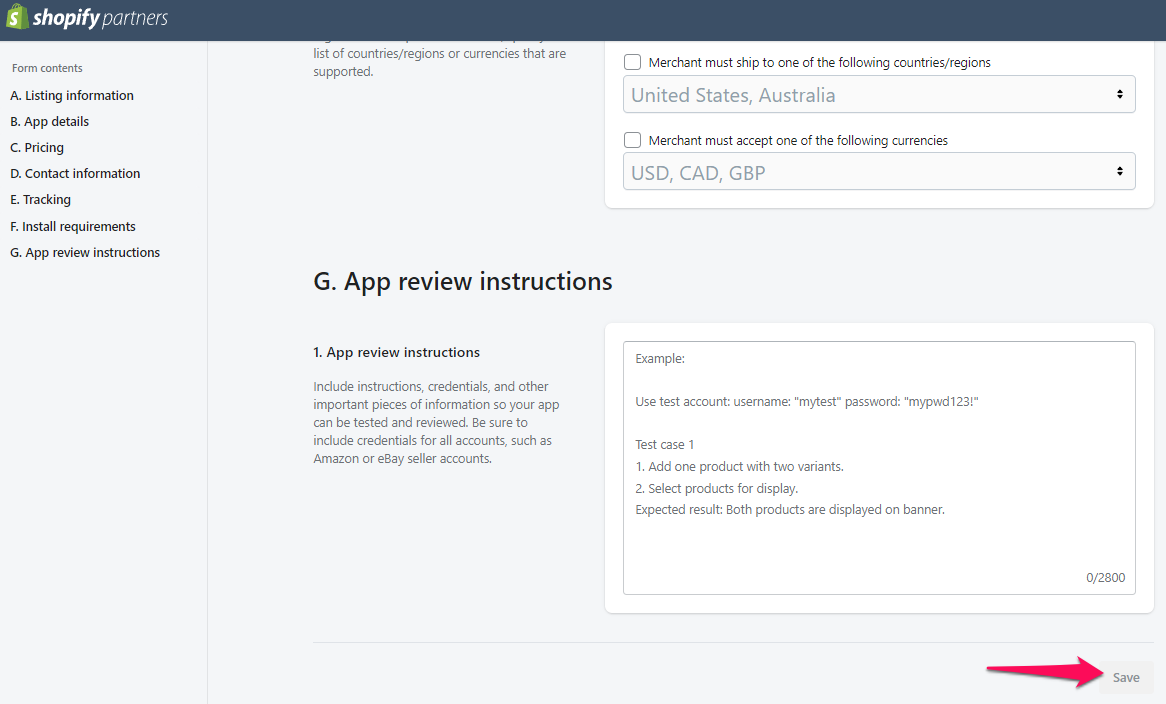
Return to the app listing page and click “Submit app” to complete your app submission.
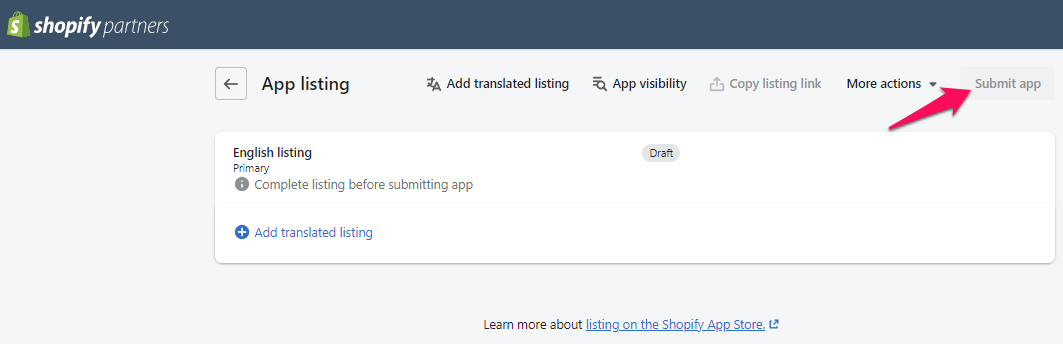
Once your app has been approved by Shopify, your credentials are ready to be added at https://admin.myintranetapps.com/app/integration-config-overrides.php
The credentials you will need are the “API key” and “API secret key” from the app details page. The “API key” is your app “identifier” and the “API secret key” is your app “secret”.