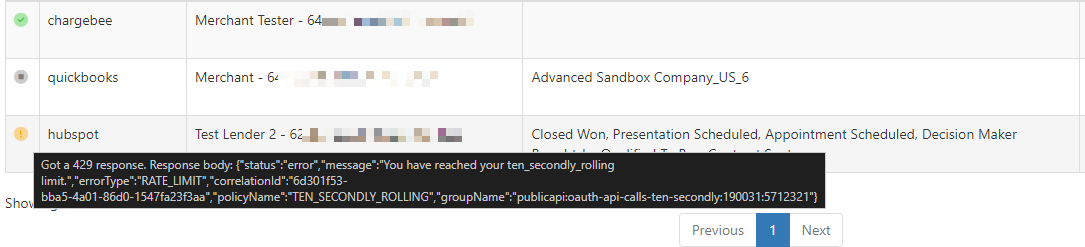Connection Health
The Connection Health page provides the connection status of integrations your business customers use. At a glance, it lets you know which accounts are still connected to their applications, which are not, and which might have errors.
To get to the Connection Health page, please sign in to your administration portal and select “API” and then “Connection Health” from the left navigation menu.
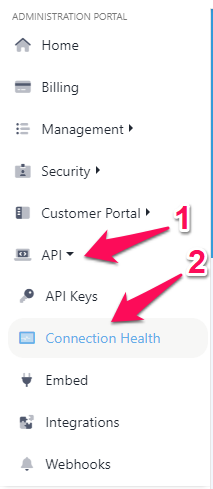
Table Describing Connection Health Columns and Properties
This table is a reference for the image below. The connection health table shows information about applications your customer is connected to.
Column | Description |
|---|---|
Icon | A green check icon indicates a healthy successful connection, as shown in the first row. A grey cross indicates an inactive connection, as shown in the second row. A yellow exclamation mark indicates that there is some sort of error. |
App | Which application the connection is for ex. Chargebee |
Account | Which account the connection is associated with, the account key will be listed next to name. |
Created | The day the connection was established. |
Last Partial or Full Sync | The last date and time either a partial or full sync occurred. |
Last Full Sync | The last date and time a full sync was successful. |
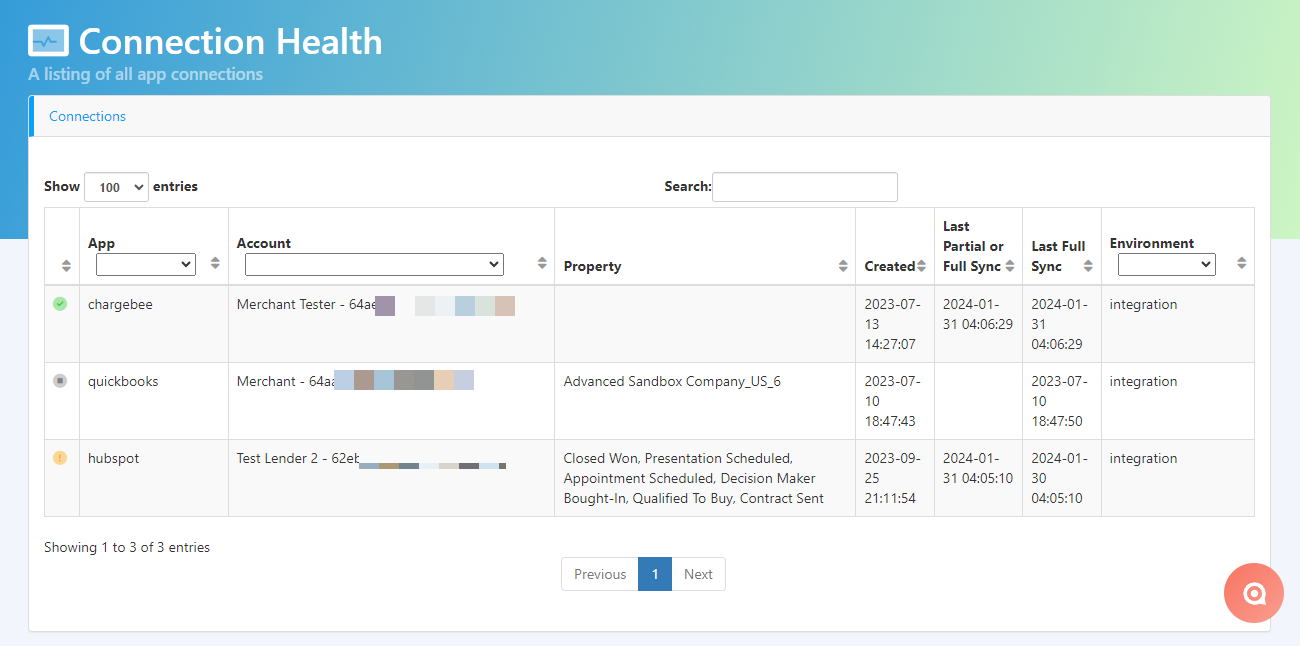
You may also hover over the icons for additional information.