Connections
Connection Health
To get a list of all app connections and their current status create a GET request (using basic auth) to https://admin.myintranetapps.com/app/api.php?action=connection_health with an "Account-Key" header set to "XXXX" (where XXXX is your account key).
The response you get back will be in JSON and look like:
{
"status_code": 200,
"message": "Connection health generated",
"count": 2,
"connections": [
{
"integration": "quickbooks",
"property": "Sandbox Company_US_1",
"expires": "2021-11-05 19:02:23",
"created": "2019-06-26 22:39:47",
"status": "INACTIVE",
"environment": "sandbox",
"last_sync": "2021-10-12 16:20:38",
"last_sync_error": null,
"last_sync_error_count": null,
"last_sync_error_message": null,
"active": false,
"name": "Dev Startup",
"account_key": "5aa2e93c0ea374.82746293",
"in_error_state": false
},
{
"integration": "quickbooks",
"property": "Boss Widgets Inc",
"expires": "2021-11-05 19:02:23",
"created": "2021-11-05 18:02:23",
"status": "ACTIVE",
"environment": "production",
"last_sync": "2022-05-02 04:05:59",
"last_sync_error": "2022-01-20 04:05:50",
"last_sync_error_count": "0",
"last_sync_error_message": "warning: failed to make request to quickbooks, code:200",
"active": true,
"name": "testborrower",
"account_key": "6170841d16cc84.92698341",
"in_error_state": false
}
]
}The response contains the following fields:
Field | Definition |
|---|---|
integration | The unique identifying key for a particular app |
property | Some apps manage access to multiple properties/accounts via a given set of credentials. For many apps this field will be blank but for those that support accessing different properties the name of the property will be the value of this field. |
expires | The date and time the current access token expires. Access tokens are refreshed automatically |
created | The date and time this app connection was created in UTC |
status | The current status of the app connection. One of: |
environment | The app connection environment, typically this is either “production” or “sandbox” depending on the account settings |
last_sync | The date and time of the last full synchronization for this app in UTC |
last_sync_error | The date and time of the last full synchronization that resulted in an error in UTC |
last_sync_error_count | The number of sequential errors that have occurred when performing full synchronization, this counter resets to 0 when a successful synchronization occurs. Automatic synchronization will pause when 10 attempts at synchronization fail. |
last_sync_error_message | The technical error message indicating the reason for an error |
active | Whether or not this app connection is an active connection (true) or has been disconnected (false). Deprecated - use ‘status' instead |
name | The name of the account associated with the connection |
account_key | The account key associated with the connection |
in_error_state | Whether or not the connection is currently considered in error, 0 or 1 |
integration_platform | The platform an app is categorized into (accounting, commerce, banking, billing) |
If something goes wrong while processing your GET request ("status_code" value will differ from 200), the "message" property will contain an error description.
Error responses
HTTP response status | Error message | Description |
|---|---|---|
400 | Bad Request | Check that you are sending a standard “Host” header in your request |
401 | Missing username/API Key from Basic Auth header | |
401 | Missing 'Account-Key' request header | |
403 | Invalid or expired API Key | If API Key used |
403 | Invalid API Key | If API Key used |
401 | Missing password from Basic Auth header | If username/password used |
403 | Invalid username/account key | If username/password used |
403 | Invalid password | If username/password used |
403 | Operation is not permitted - missing scope: "admin.connection.health" | Please check your API Key contains required scope. |
400 | Invalid status {status} received in 'statuses' param. Valid values are INACTIVE,ACTIVE,PENDING | |
405 | HTTP request method not allowed | Action (parameter “action”, for example “connection_health”) is not supported |
Fetching connection information for a specific account
Adding an additional GET parameter named account_key will limit the result set to only contain connections for the given account, e.g. https://admin.myintranetapps.com/app/api.php?action=connection_health&account_key=5aa2e93c0ea374.82746293
Filtering connections based on status
Adding an additional GET parameter named statuses will filter the result set based on status. The statuses parameter should be a comma-separated list of statuses you want to include in the response. For example, https://admin.myintranetapps.com/app/api.php?action=connection_health&statuses=ACTIVE would only return ACTIVE connections in the response.
https://admin.myintranetapps.com/app/api.php?action=connection_health&statuses=PENDING,INACTIVE would only return PENDING and INACTIVE connections in the response.
Valid values that can be included in the comma-separated list are ACTIVE, PENDING, or INACTIVE.
Filtering connections based on platforms
Adding an additional GET parameter named platforms will filter the result set based on the platform the connections are categorized to. The platforms parameter should be a comma-separated list of platforms you want to include in the response. For example, https://admin.myintranetapps.com/app/api.php?action=connection_health&platforms=accounting would only return connections from the accounting platform in the response.
https://admin.myintranetapps.com/app/api.php?action=connection_health&platforms=accounting,commerce would only return connections from the accounting and commerce platforms in the response.
Valid values that can be included in the comma-separated list are accounting, commerce, billing and banking.
Connection Disconnect
To forcibly disconnect a previously connected application send a POST request (using basic auth) to https://admin.myintranetapps.com/app/api.php with with an "Account-Key" header set to "XXXX" (where XXXX is your account key) that contains a JSON body that looks like:
{
"action": "connection_disconnect",
"account_key": "5a70d8fcd44aa9.76285892",
"integration": "chargebee",
"environment": "production",
"purge_data": true
}The property called "account_key" must be set to the account key of the account to update. The integration property must also be set to a valid integration key. Environment should be set to either “production” or “sandbox”.
If the optional “purge_data” property is set to true, then a background job will be started that deletes all previously stored data related to this integration. You can setup a "Data Purge Complete" webhook to know when this background job is completed.
The response you get back will be in JSON and look like:
{
"status_code":200,
"message":"Connection successfully disconnected",
"account_key": "5a70d8fcd44aa9.76285892",
"integration": "chargebee",
"environment": "production",
"purge_job_id": 22
}Note that the response will only contain a “purge_job_id” if “purge_data” was set to true in the request.
If something goes wrong while processing your POST request ("status_code" value will differ from 200), the "message" property will contain an error description.
Error responses
HTTP response status | Error message | Description |
|---|---|---|
400 | Bad Request | Check that you are sending a standard “Host” header in your request |
401 | Missing username/API Key from Basic Auth header | |
401 | Missing 'Account-Key' request header | |
403 | Invalid or expired API Key | If API Key used |
403 | Invalid API Key | If API Key used |
401 | Missing password from Basic Auth header | If username/password used |
403 | Invalid username/account key | If username/password used |
403 | Invalid password | If username/password used |
403 | Operation is not permitted - missing scope: "admin.connection.disconnect" | Please check your API Key contains required scope. |
400 | No account_key is set for update | |
400 | No integration specified | |
400 | environment param must be set for connection_disconnect action OR environment param must be one of: production, sandbox | You must specify the environment of the connection you are requesting to disconnect |
409 | Connection not updated | There was no connection in this environment to disconnect |
Health in Admin Portal
Connection health is also visible within your administration portal, a listing of all customer connections will be displayed along with current connection health information including when the connection was created and when it last synchronized data.
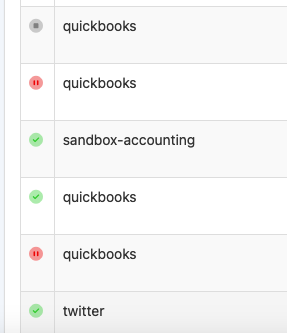
Connection health showing status