How To Set Up Credentials
Custom Integration Credentials
For OAuth based application integrations you may specify your own “app” credentials if you are a developer that has created your own app within a given providers development portal.
To obtain and configure integration credentials we will go to https://admin.myintranetapps.com/app/integration-config-overrides.php
Obtaining Credentials
For each OAuth based app you will need to access the developer portal of the relevant provider, links for these developer portals are provided via a list of integrations on the App Credentials page.
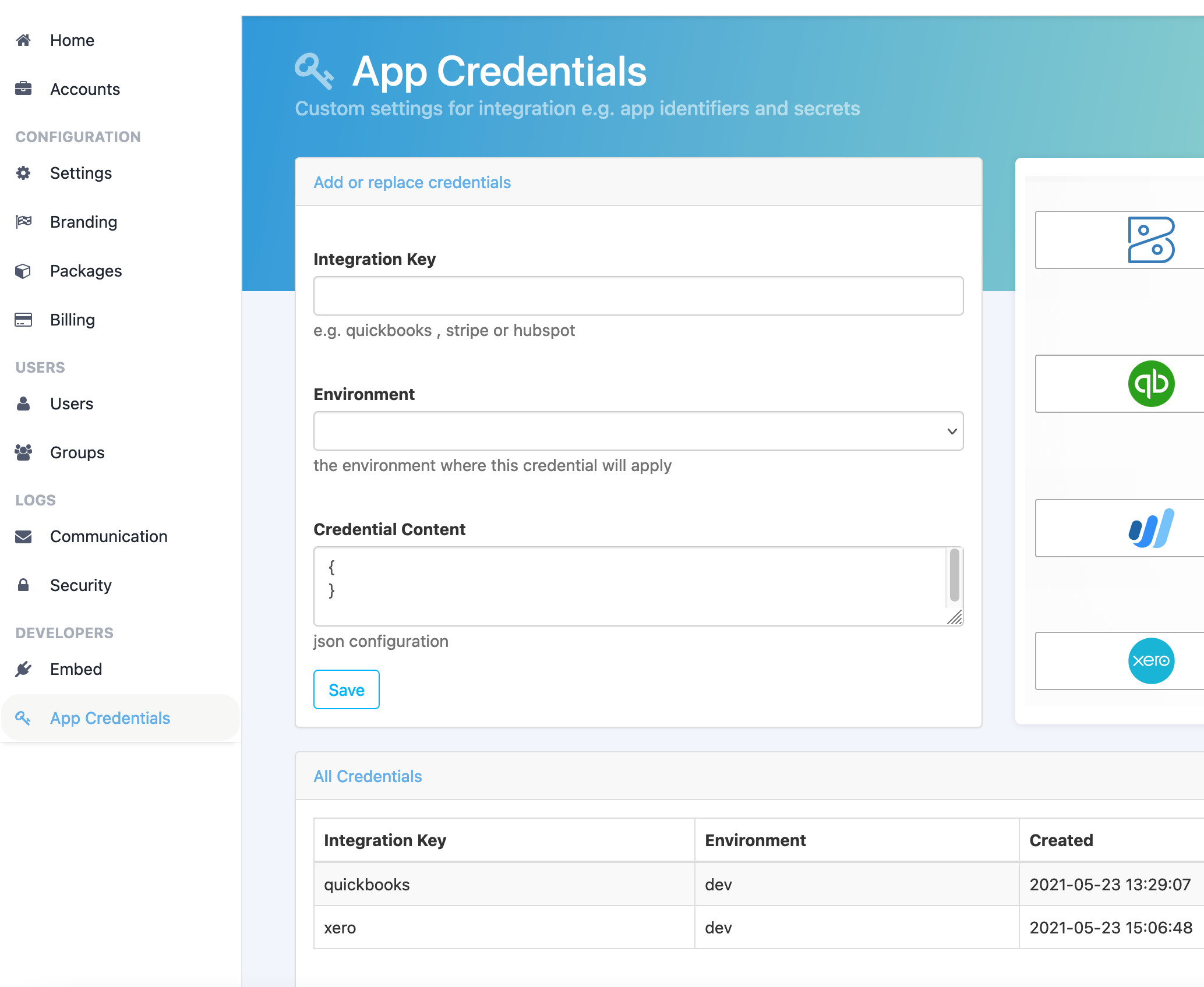
The link will take you to a sign up page for the provider where you will generally be required to agree to terms and conditions and privacy policies - it is important to read these as they will govern your use of the providers API.
Once you are signed in to the providers developer portal you will create an “App”, which is a way of identifying your use of the API from others, this App will provide you with an identifier and secret key which you will need to copy in to the App Credentials page as described below.
Configuring Credentials
On the App Credentials page enter the unique key of the integration you want to provide credentials for. e.g. for Quickbooks the key is quickbooks
Next you will need to select the environment for the override, this is typically either Sandbox or Production
You will need your app identifier (aka Client ID) and secret (aka Client Secret) and you will need to place these two pieces of information in JSON notation e.g.
{
"identifier":"XXXXX",
"secret":"YYYYY"
}Where XXXXX is the unique identifier of your app and YYYYY is the app secret.
Some integrations may require more than these two pieces of information, if so it is noted in the credentials UI.
Switching an Account Environment
The environment an account operates in can be temporarily overridden. Go to https://example.myintranetapps.com/integrations-advanced.php (where “example” is your subdomain name)
This is typically used to switch an account from using Production API credentials to Sandbox and vice-versa and can be helpful during a testing and setup phase.
Some integrations exhibit different behaviours when switching between Sandbox and Production modes and may limit or modify functionality. e.g. Quickbooks in a Sandbox environment will only allow the connection of Sandbox accounts, Stripe in Sandbox environment will only allow access to Test data. Refer to the 3rd party provider for details on any documented differences.