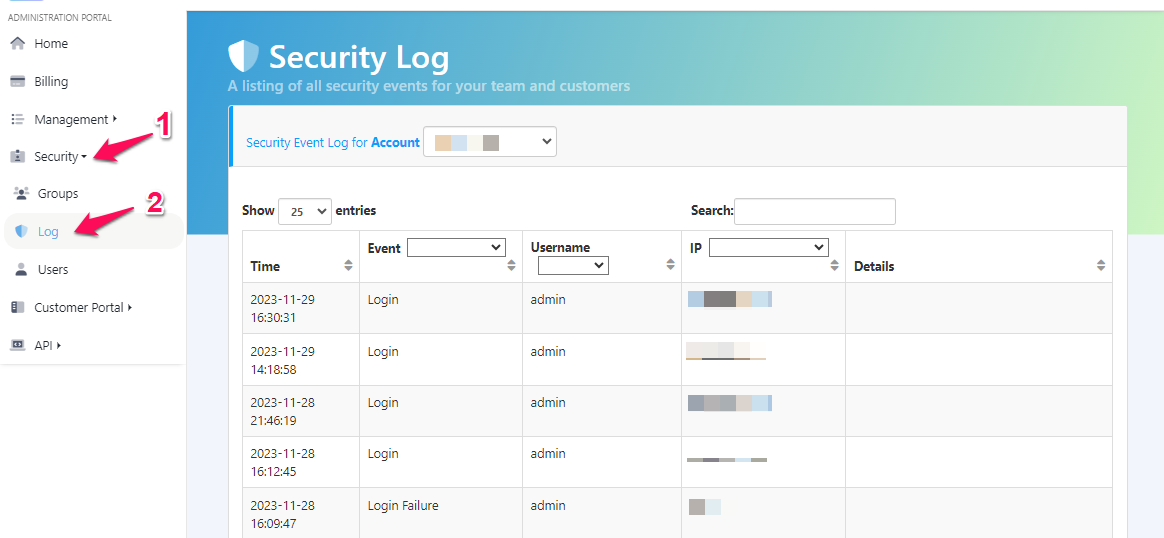Security Log
The Security Log (formerly called Event Log) shows a table of administrative activity on your portal including things like when users sign in and sign out. You may find the Security Log by clicking ‘Logs’ from the left navigation and then clicking ‘Security’ from the tabs that drop down.
By default the event log only shows activity for your account but by using the Account dropdown menu (highlighted in screenshot below) you can view events in your borrowers accounts.