Portfolio Management
Overview
The software platform lets you manage all of the borrower accounts you manage in one holistic portfolio
Portfolio
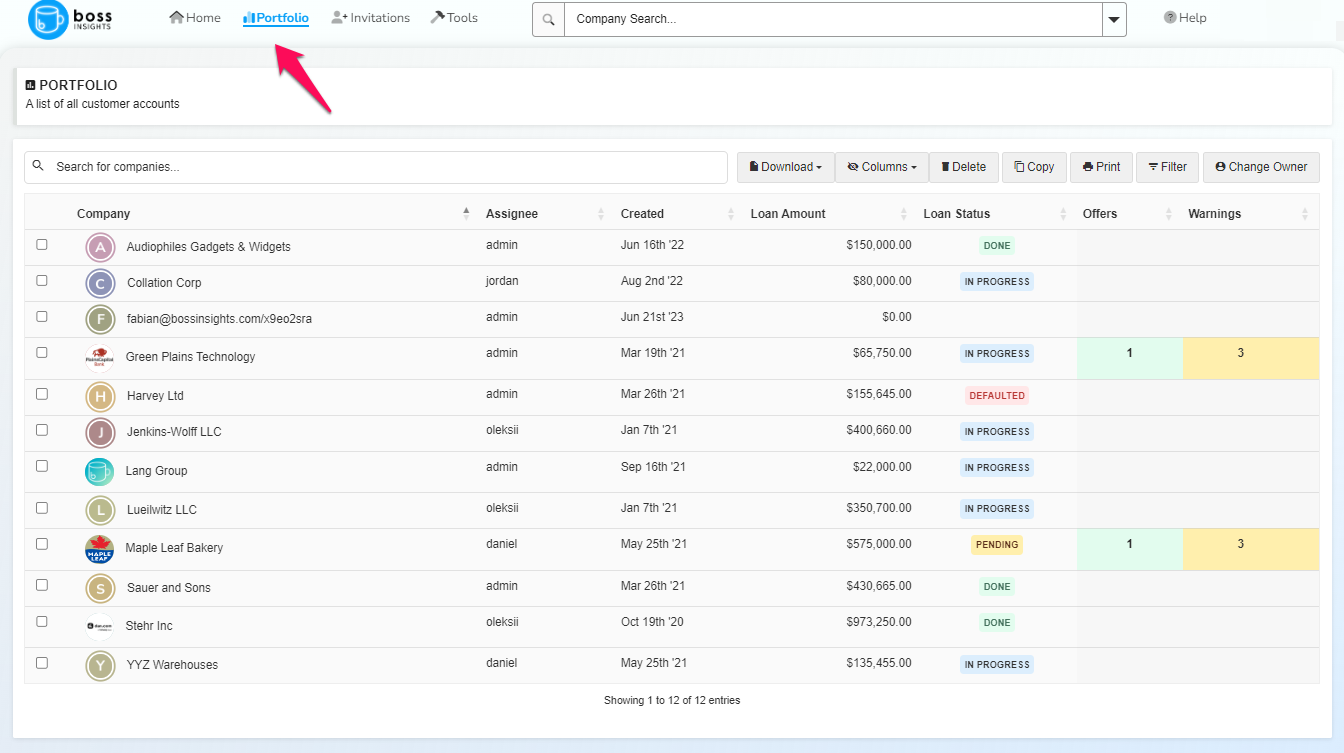
The portfolio is where you see a table of all companies that are sharing data with you. To access it click ‘Portfolio’ from the side navigation, a table of companies will be displayed (if no companies appear you’ll need to invite one!). The headers in the table can be clicked to quickly sort the list by any configured criteria and using the search you can look for a specific company.
Clicking on the company name will lead you to that company’s dashboard.
As companies accept their portfolio invitations they will be automatically added to the portfolio view.
Dashboard
To get an overview of a company and access critical data we access the company insights dashboard. You can access the company insights by clicking on a company in the portfolio view.
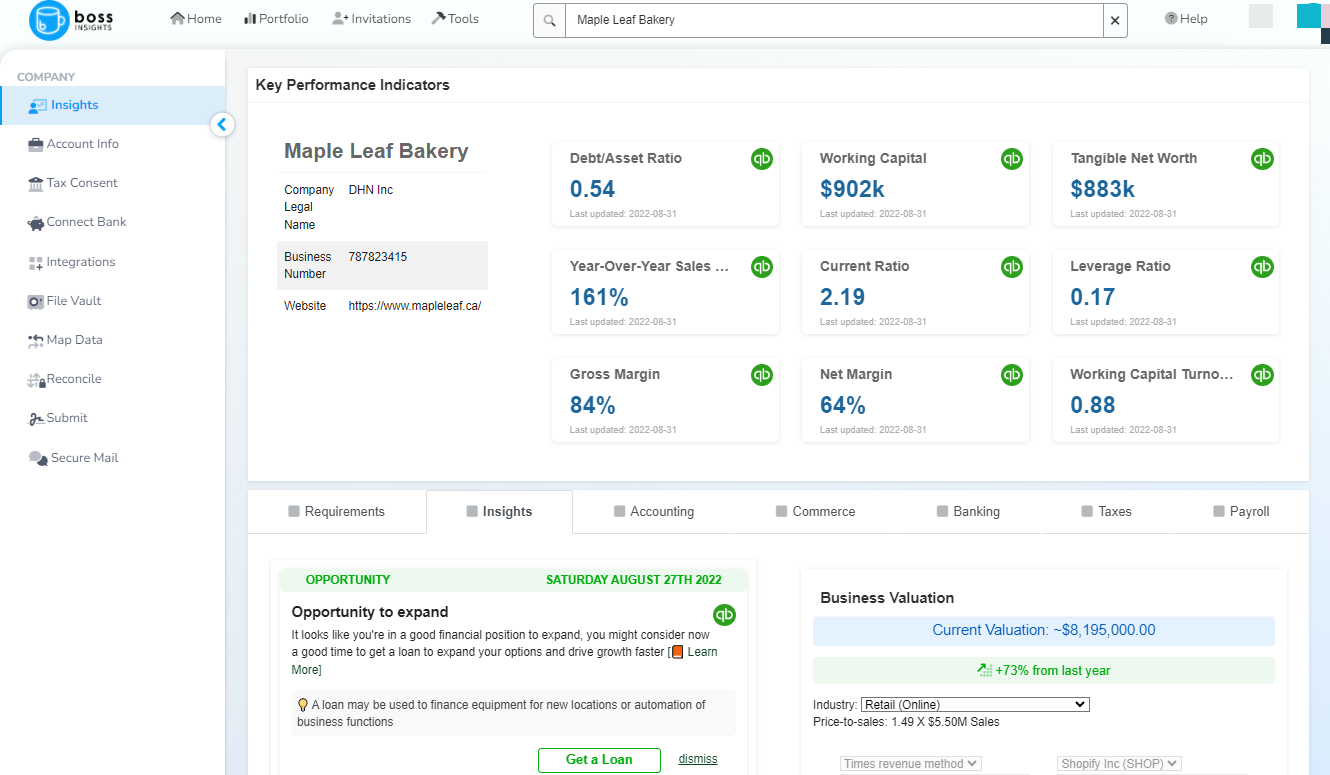
Your dashboard will look similar but different to the screenshot above depending on how it has been configured.
Workflow
When viewing a company’s dashboard, you will see the workflow in the left navigation menu.

This workflow will mirror what the business customer sees and may include additional steps visible only to the financial institution depending on configuration. Clicking on a step will show you the data that has been entered and saved by your business customer, you may also edit data on their behalf.