Link
Articles found here will provide information on how to connect to applications to pull and sync data from sources including accounting, payroll, and commerce. Boss Insights offers the Link Connection Widget if you would like a prebuilt and easy way to connect to applications. Sometimes, there isn’t a one fits all solution and in that case we offer a tutorial for creating your own connection interface.
Link Connection Widget
The Link Connection Widget will typically be embed within a custom financial application. It provides a simple workflow for collecting customer information and to connect to accounting software to gather data to show upcoming invoices for financing.
This connection widget will ask the customer initial questions for sign up. It provisions private data storage for a customer using your API credentials. Next, the application will ask the customer to select and connect a software application. After the connection is authorized, invoice data will be synchronized and the widget presents invoices to select on screen. We also offer an example Link Connection Widget for testing and visualization purposes.
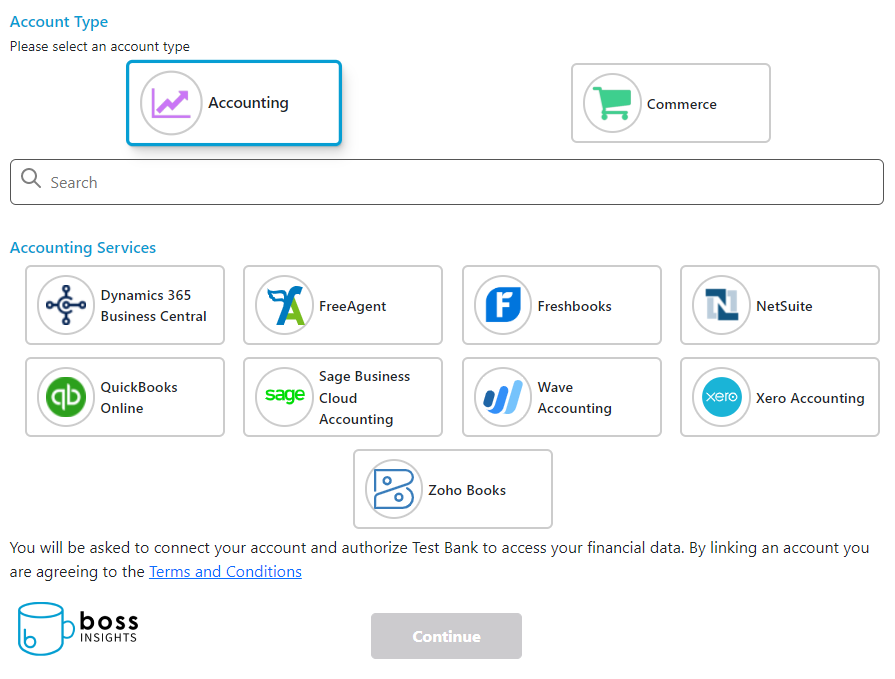
Example Link Connection Widget
You may also view our Invoice Example Github repository to try out the Link Connection Widget. Please note that this application does not perform any actions other than gathering invoice data from a connected customers accounting software. It can be self-hosted or deployed to Heroku with ease. Please follow the link for more details on installation or deployment.
The version available on Github is an example application and not intended for production use, it lacks code in areas such as logging and security and is provided as a bare-bones example of how to connect and fetch data from the Boss Insights API.
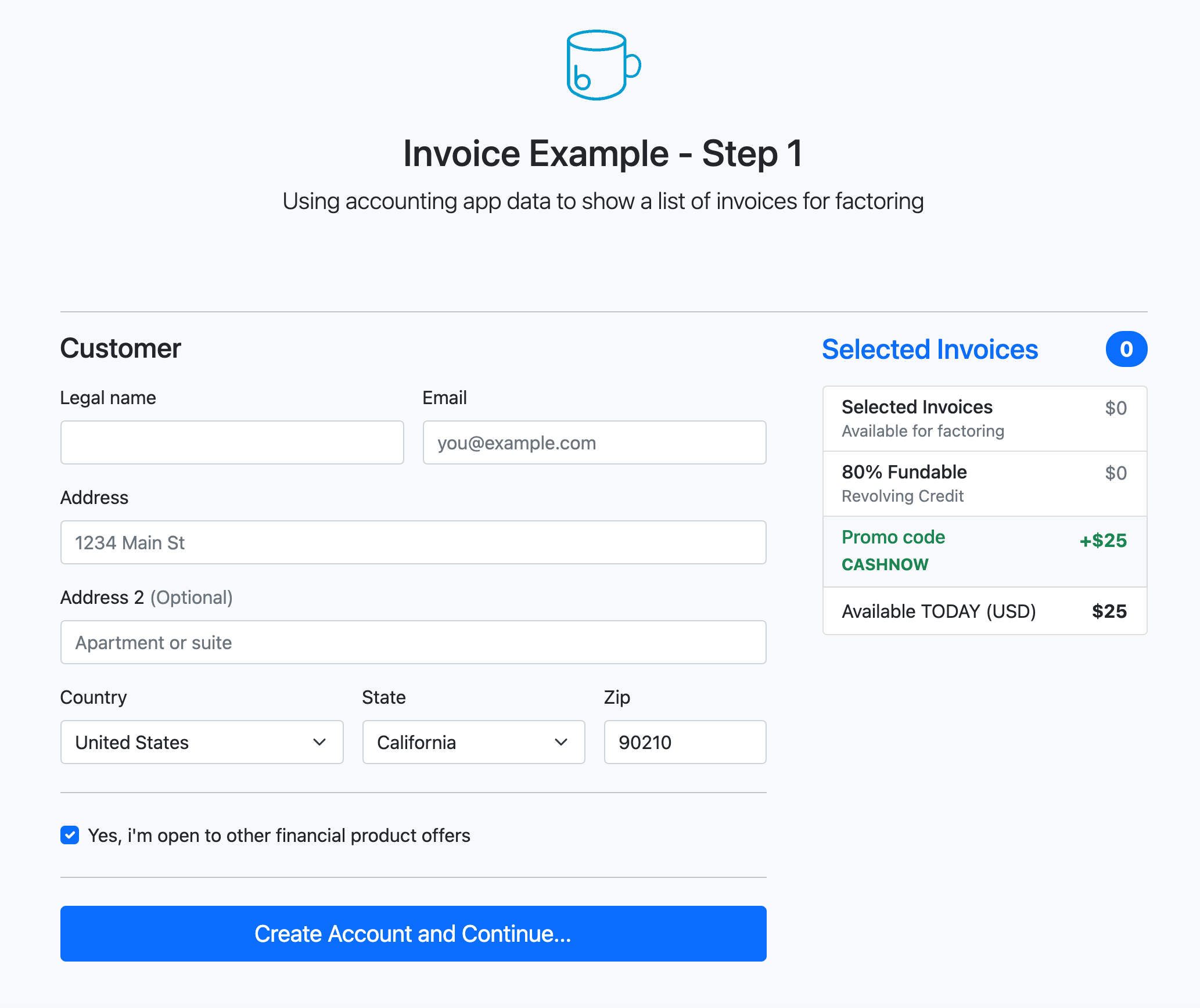
Sample Step 1 from the Example Link Connection Widget. This step is for illustrative purposes and no real information needs to be supplied.
I Want To Create My Own Connection Interface
You can also create your own connection interface if you would prefer a more custom option. You will need to have an account with Boss Insights as well as an embed token. Details on obtaining these are supplied within the tutorial.
How Do I Generate An Embed Token?
If you would like to generate an embed token to use for the Link Connection Widget, you can follow this tutorial here:Embed Token.