Webhooks
Webhooks are initially configured in the administration portal under the API subsection, please see Webhooks Configuration. When a specific event occurs such as API Push Update your application will receive a POST request to the Webhook URL you specify containing the result of an operation.
Webhooks support HTTP Basic Authentication to authorize access to your Webhook endpoint.
When configuring a webhook you may limit which events trigger a call to your endpoint by selecting only the events you are interested in receiving.
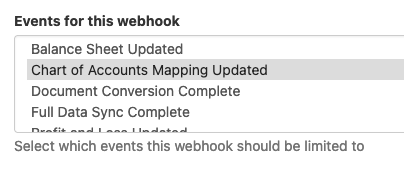
Filter for Webhook event selection
A webhook request will be retried 3 times before failing. Your endpoint needs to return a 200 status code for the webhook payload to be considered successfully delivered
The webhook data format is sent in JSON, for example:
{
"event" : "document_conversion_complete",
"requestId" : "6ba7b814-9dad-11d1-80b4-00c04fd430c8",
"domain" : "example.myintranetapps.com",
"message" : "Document #59 conversion completed",
"data" : {
"docId": 59,
"status": "done"
}
}Common data elements are:
field | format | description |
|---|---|---|
event | string | the type of webhook event that is being triggered |
requestId` | string | system generated request identifier |
domain | string | the domain for the account where the event is being triggered |
message | string | short event explanation |
data | object | event specific data |