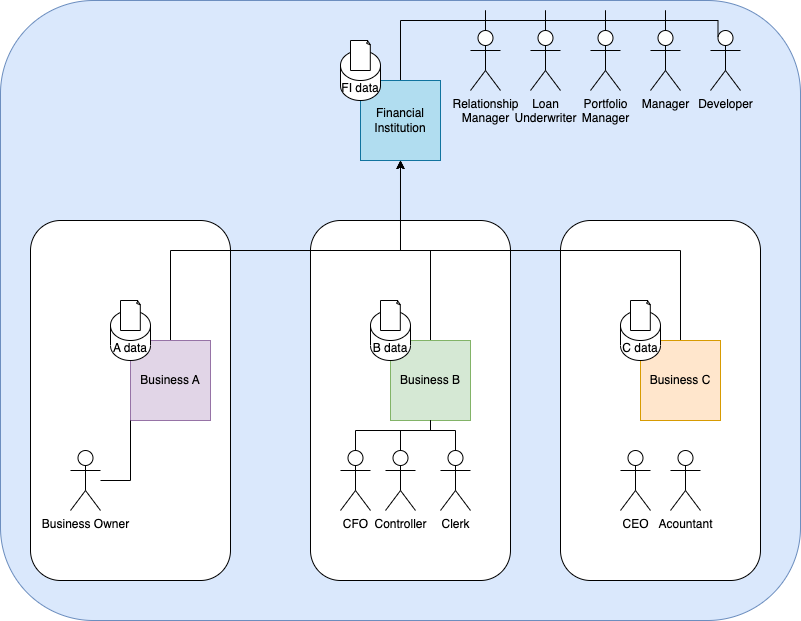Accounts Overview
In Boss Insights we use the concept of an Account to manage the data for a single company. An Account is used to store all data for a given company and also has its own set of users that can access it.
An Account for a financial institution typically holds some data and contains the teams of users that access the platform.
An Account for a company typically holds data like accounting, payroll, tax, commerce and other financial data for that one company. It will also contain users of that company such as the company owner, financial controller or an outside party such as an accountant.
The users of the financial institution have access to the data of any customer company Accounts. Security permissions may be configured to limit groups of financial institutions users to specific sets of company Accounts.
All data for Accounts is viewed and managed via the Portfolio application portal. When companies connect their accounting, payroll and other applications, that data is segregated in a database dedicated to that company. As the financial institution you can access and interact with the data the company has agreed to share with you.
Most of the time you will invite companies to create an Account (or with technical integration they are automatically created) so that they can share data with you. Some tools you can access without creating Accounts for companies such as the document conversion tool - for this any data will live within the financial institution Account.