Communication Log
This article will cover understanding the Communication Log and troubleshooting email delivery problems.
If a user reports that they have not received an expected email such as an account confirmation or password reset email we can check that it was sent. In many cases we can also check the delivery status to understand if the email bounced (because the address was wrong, mailbox was full) or might have been misidentified as spam.
Sign in to the Portal Administration and click on Customer Portal > Communication.
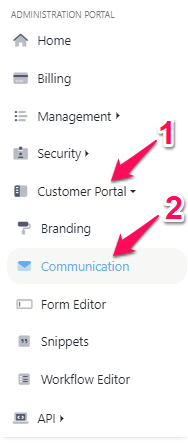
A list of emails associated with your lender account will be displayed - this would include password resets of your internal staff as well as emails sent to businesses to confirm their new account.
Any email communication from a borrower's account is separate from the lenders communication log.
To see communication for a business account (e.g. when they reset their own password) select the ‘Account’ menu to display a list of your current businesses, select one and the page will refresh with a log associated with their account.
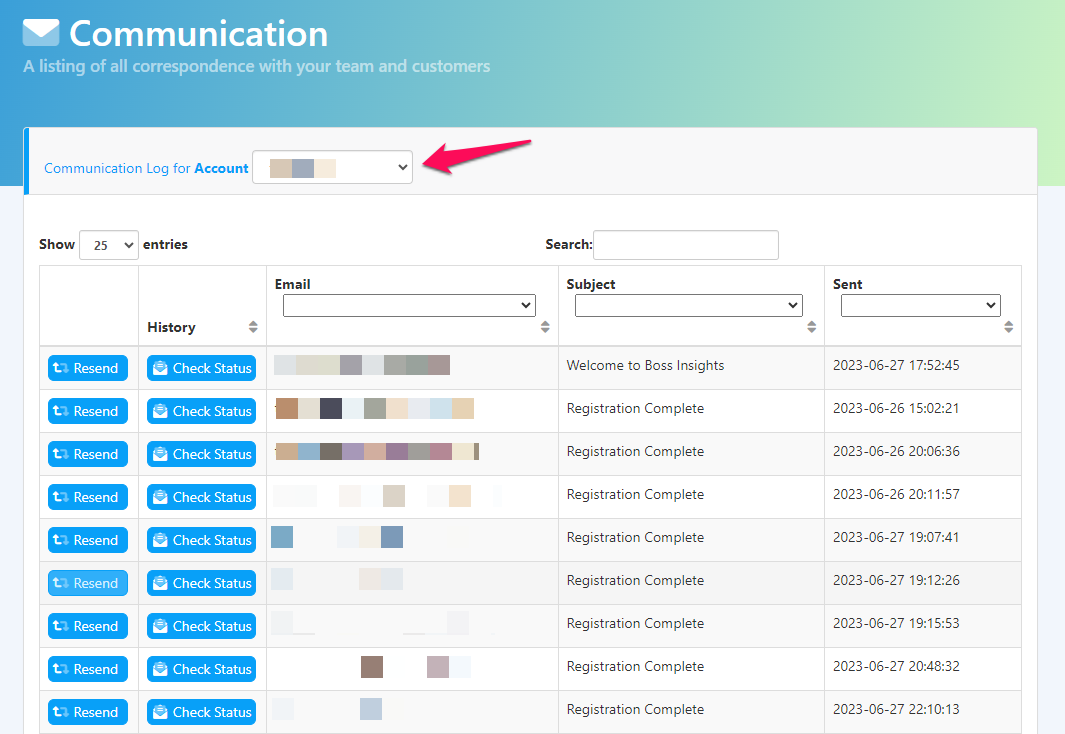
To easily resend an email, simply click the ‘Resend’ button located in the leftmost column of the table next to the respective email entry.
The 'History' column provides information about the status of each email. By clicking the ‘Check Status’ button, you can determine if our mail servers successfully sent that mail. However, to confirm whether the recipient received the email, we need to check the delivery status.
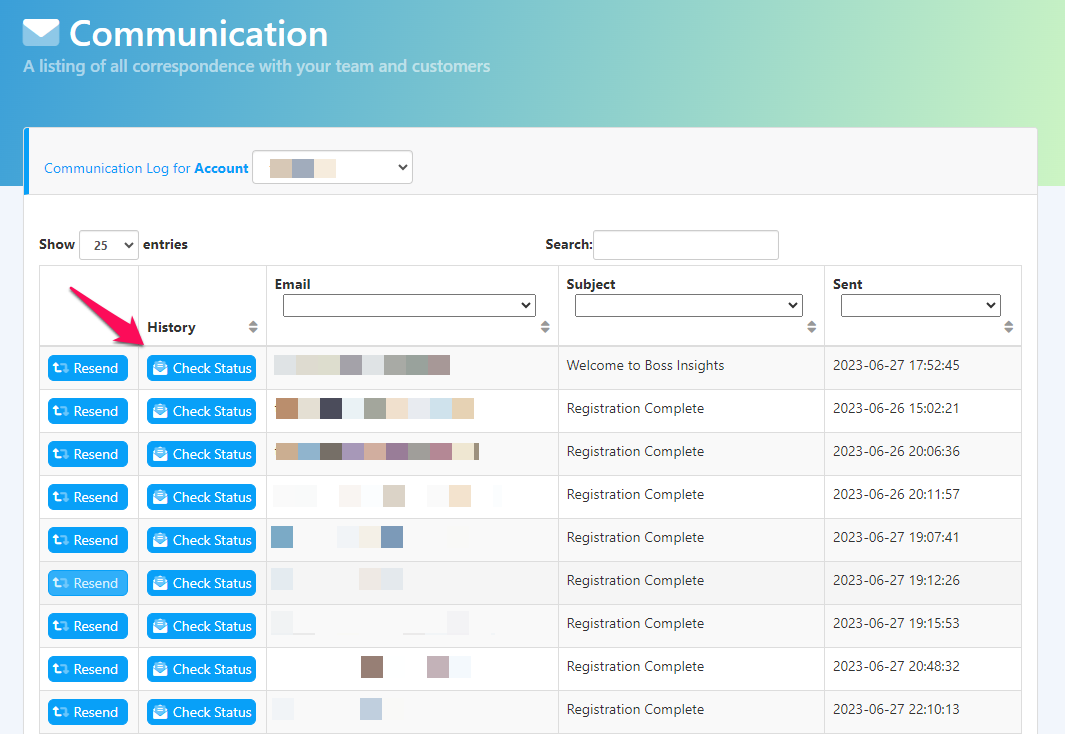
If email was delivered successfully you will see message with status ‘DELIVERED’, for example:
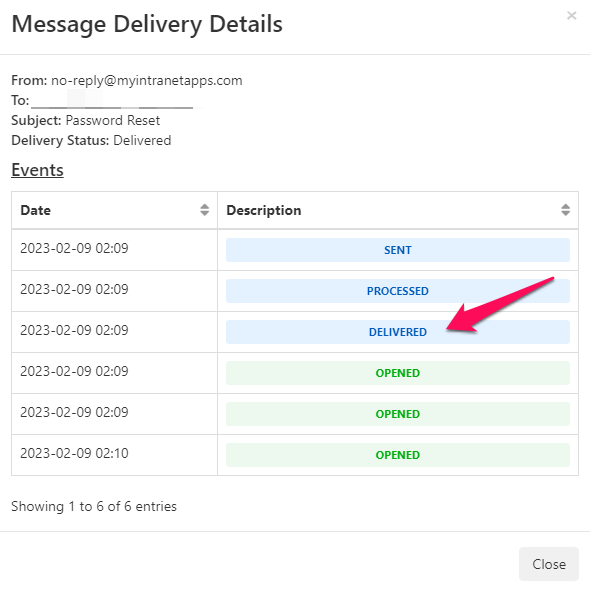
In case email was not delivered for some reason, you will see message with status ‘NOT_DELIVERED’, for example:
Check the ‘Events’ section for why the email was not delivered. The following events can occur when an email was not delivered:
BOUNCE - the receiving server denied the message and the address sent to is suppressed moving forward. Bounces occur when the receiving server returns a code that indicates that the reason for the refusal is a permanent issue with that server or recipient address. The most common reason an address will bounce is that the address in question is not valid.
BLOCKED - the receiving server denied the message and the address is not suppressed moving forward. Common reasons a message might be blocked is the content of your campaign contains elements the inbox provider deems "spammy," or there was a technical issue that occurred between the two servers at the time we attempted to send the email.
DEFERRED - the receiving server delayed acceptance of the message. A deferred event has received back from the receiving server that tells us that the receiving server has temporarily limited access to their system. It does not mean that email will not be delivered. Rather, it is a signal that email will not be delivered immediately. This can happen for a variety of reasons. Some of the most common reasons a message might be deferred at an inbox provider are that the inbox provider is seeing too many spam complaints or that the receiving server is having technical issues at that time.