The Widgets
What Are Widgets?
When adopting Boss Insights it is possible to use just the parts that you need. Widgets are small, interactive components that you can embed in to your own technology platform or use within the Portal provided by Boss Insights. These widgets provide quick at-a-glance access to relevant information such as financial charts. Typically the widgets will be configured by the financial institution to be displayed on the Business Portals of their clients.
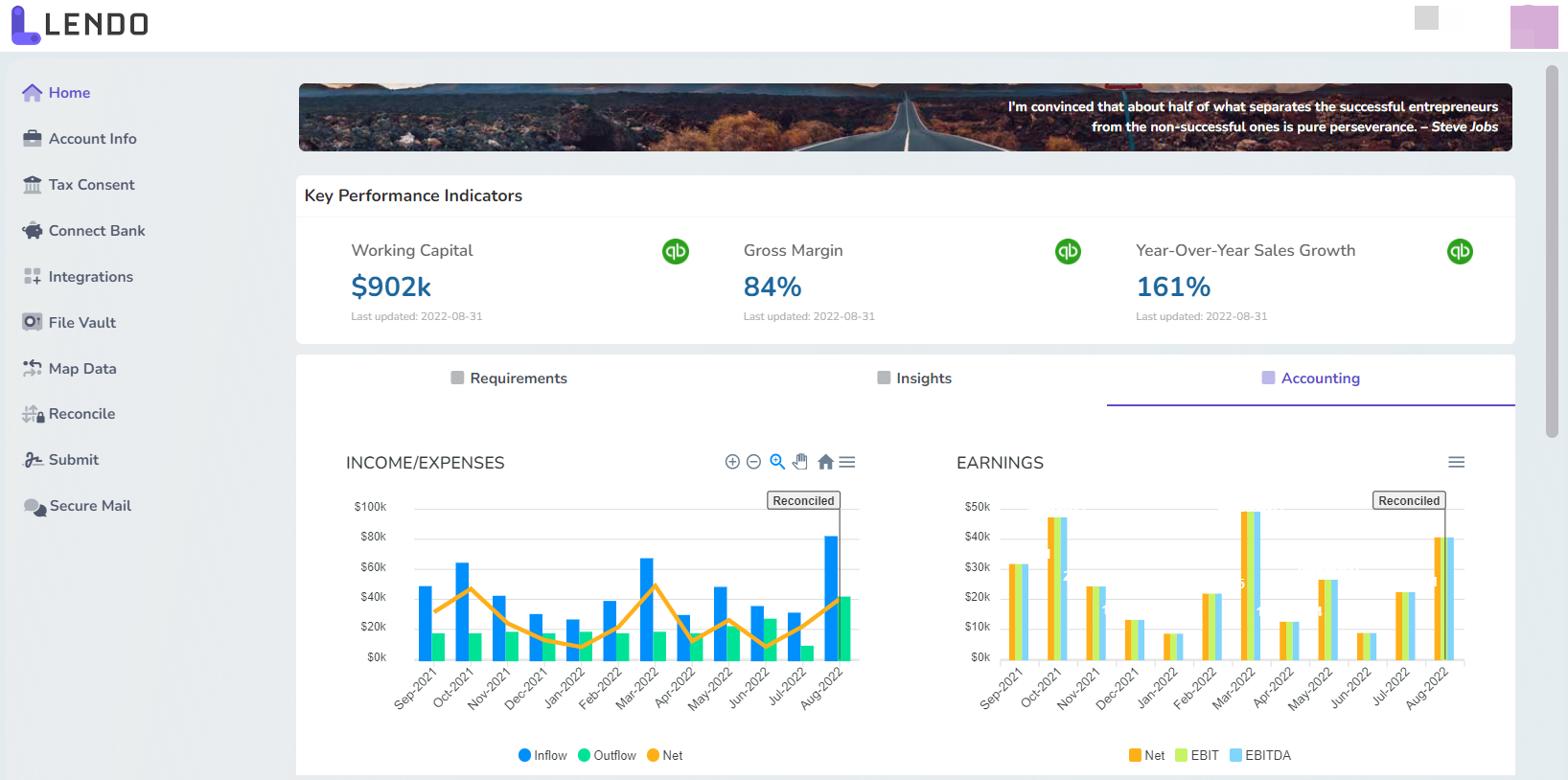
Example of an Insights Dashboard in a Business Portal with widgets set up.
Why Would I Use Widgets?
These widgets can be particularly helpful to developers looking to rapidly implement functionality that will show the financial health of a business, enable rapid data sharing and more. You can save time in developing these capabilities yourself by copying code we provide to quickly get your platform to the market without needing to develop these yourself.
Where and How Are Widgets Used?
If you need a complete platform that works out of the box then you’d be better off using our Portal. Within the Portal, you’ll have access to an Insights Dashboard where you can conveniently place these widgets. On the other hand, if you prefer to have full control over each visual aspect and would not like to use the pre-built widgets, using direct API access may be a better fit for you.
Support & Getting Started
You may look at our Widget Catalog to get started. This catalog will introduce you to some of the pre-built widgets that we offer. If you would like use the Portal and begin configuring your Dashboard, please see Widget Configuration, this guide will help you set up your Dashboard configuration files to begin using widgets.
If you have more questions about our product, please contact support.
Pages Related to Widgets:
Stuck or need more information? Reach out via our help center at bossinsights.com/support