Portal Administration
Overview
The Portal Administration is where various operational logs, settings, content and access controls can be configured for your Main Portal Application. Within the administration you will find the following features:
Users & Groups - Grant access to new staff members and modify their access to various features
Branding & Settings - Change the look and feel of the portal as well as notification and page content
Accounts & Packages - Manage the accounts of your borrowers and specific package settings
Communication Log - See a log of the notifications sent to your staff
Event Log - See a log of various events in the platform e.g. logins
Looking to access your portfolio and collect and manage data? head over to the Main Portal Application
Sign In
To access the Portal Administration sign in to:
🇺🇸 USA Portal Administration: https://admin.myintranetapps.com or;
🇨🇦 Canada Portal Administration: https://admin.myintranetapps.ca or;
🇬🇧 UK Portal Administration: https://admin.bossinsights.uk
To sign in you will need your username and password as well as your account domain. You may also use your email address in the username field if you prefer.
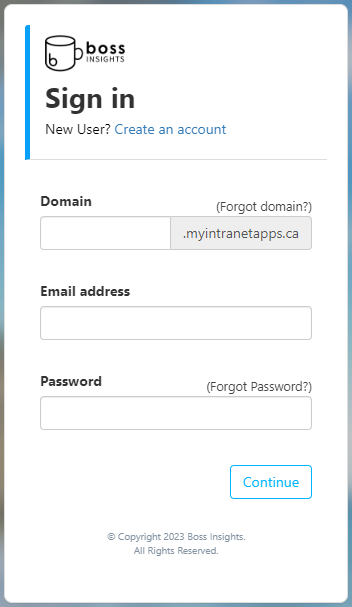
Which portal you sign in to will depend on the Data Residency option you selected when you opened your Boss Insights account.
Once signed in you will see a page similar to the following. It contains a side menu where you access various features; the currently selected feature will appear highlighted. The bulk of the page is dedicated to the functionality of the selected feature.
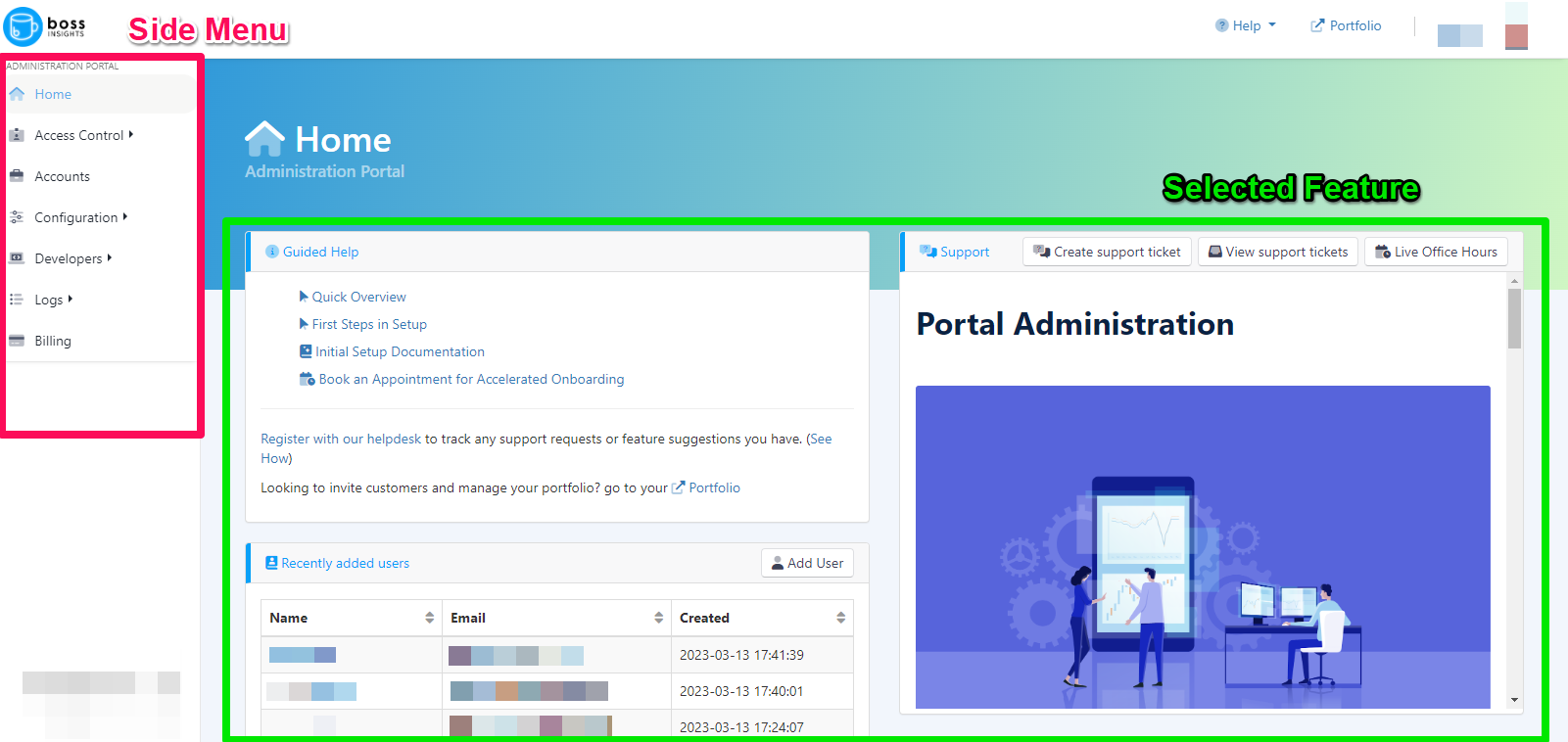
Sign Out
To securely stop using the Portal Administration click on your user information in the top right corner of the page and choose “Logout”