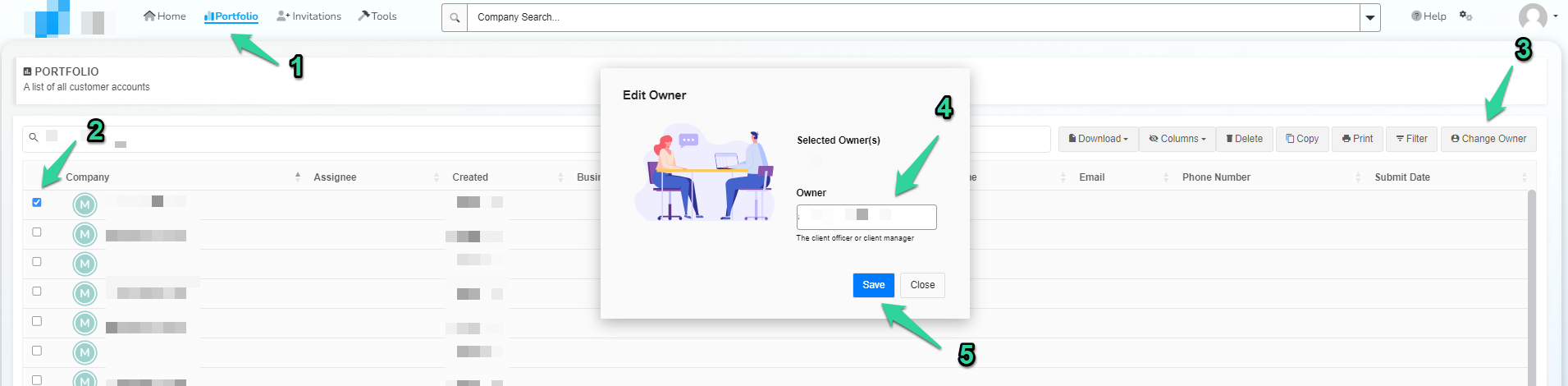Change Assignee Of An Account
This article covers how to transfer the assignee (aka client manager, loan officer, CPA) of an account. For example due to staffing changes or client request.
Instructions
To change the account assignee:
Choose “Portfolio” from the top navigation bar.
Click the checkmark beside any account you need to change the assignee of, this may be done one at a time or in bulk.
Click the “Change Assignee” icon shown in the toolbar above the portfolio account listings
From the popup window that appears click on the current owner name to select a new assignee
Click the “Save” button to confirm the change
If you don’t see the Change Assignee option you may not have permission to make these changes, please contact your administrator