How to resend an invitation
Sometimes, borrowers tend to miss the invitation emails or have stringent spam/junk filters that block your invitation emails. This article will show you how to send another invitation to your borrowers via email.
For Lenders using our CARES - PPP Loan and Forgiveness Portal: Our PPP portal accepts only one (1) loan application per URL. You must invite the borrower to the portal for each loan, and the borrower must use a different URL for each loan application.
For Lenders using our Loan Portal (Non-PPP): Our portal accepts unlimited number of loans per account/URL. We don’t recommend inviting the customer again for another loan if they already have an account.
If your borrower is having problems signing in, or you want to invite a new borrower, see Can't sign in - How to troubleshoot your borrower's sign-in problems.
Instructions for Lenders using CARES - PPP Portal
In this walkthrough, the borrower already has a first loan in our portal. The borrower would like to apply for a second loan. The lender has sent the invitation, but the borrower has not received it - so the lender will be resending the invitation to the borrower.
This walkthrough is just an example, and the instructions below are applicable whether the borrower already has a previous loan or if this is their first time applying.
Step 1: Go to your “Pending Portfolio”. Type the email address of the borrower you want to resend the invitation to.
In the example below, the borrower is a PPP borrower and already has one loan in one account, as identified by the account URL and the “Joined” status. We would like to focus on the row/entry that has “Pending” status for the rest of this walkthrough.
Step 2: On the entry/row (invitation) you want to resend, click the “Edit” icon. A form will appear.
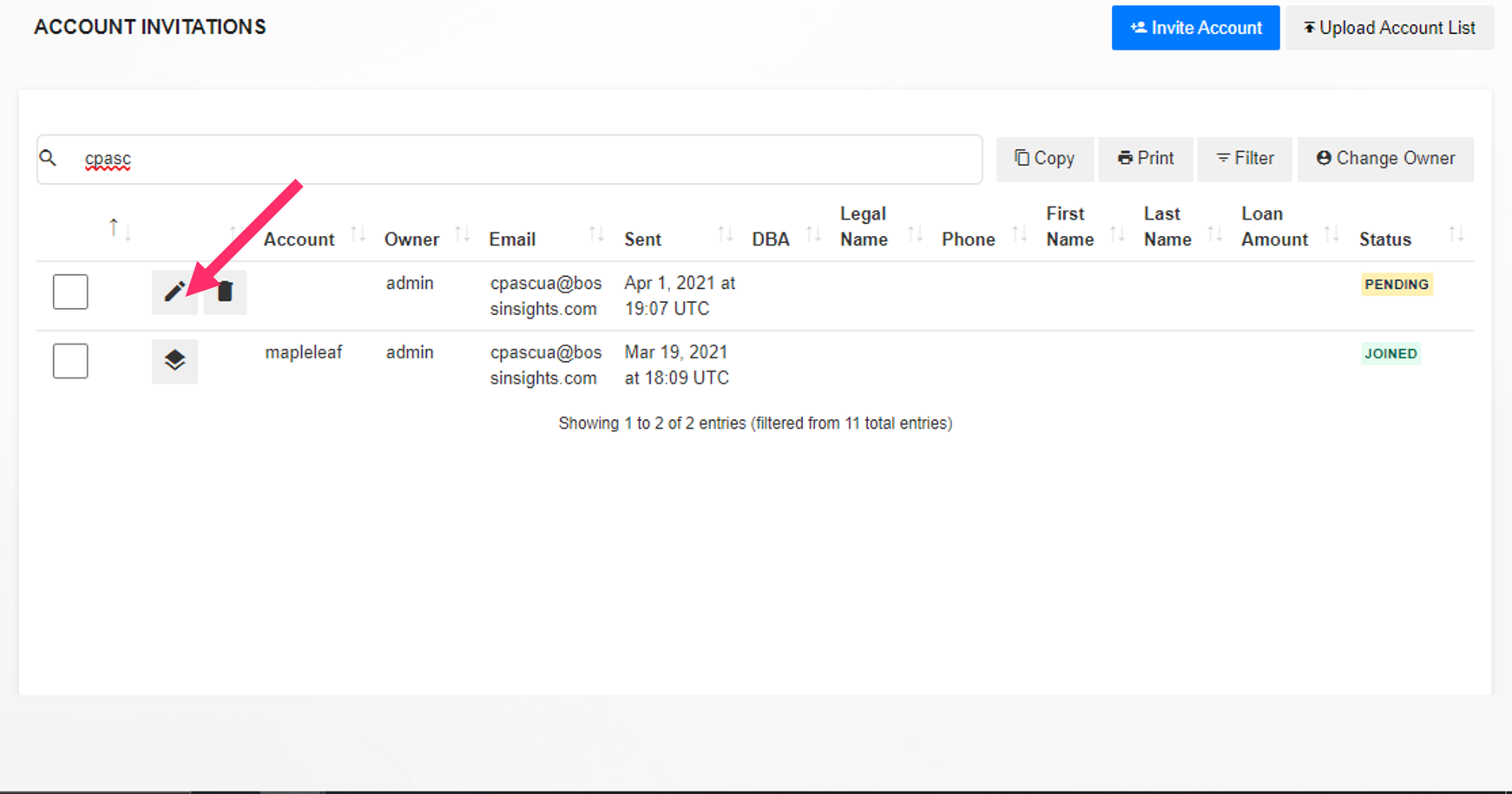
Step 3: Scroll to the bottom of the form (you may not need to scroll if the whole form is already visible).
Click “Send”. This will resend the invitation. After resending, we recommend asking the borrower to check their inbox, including their Spam or Junk folder.
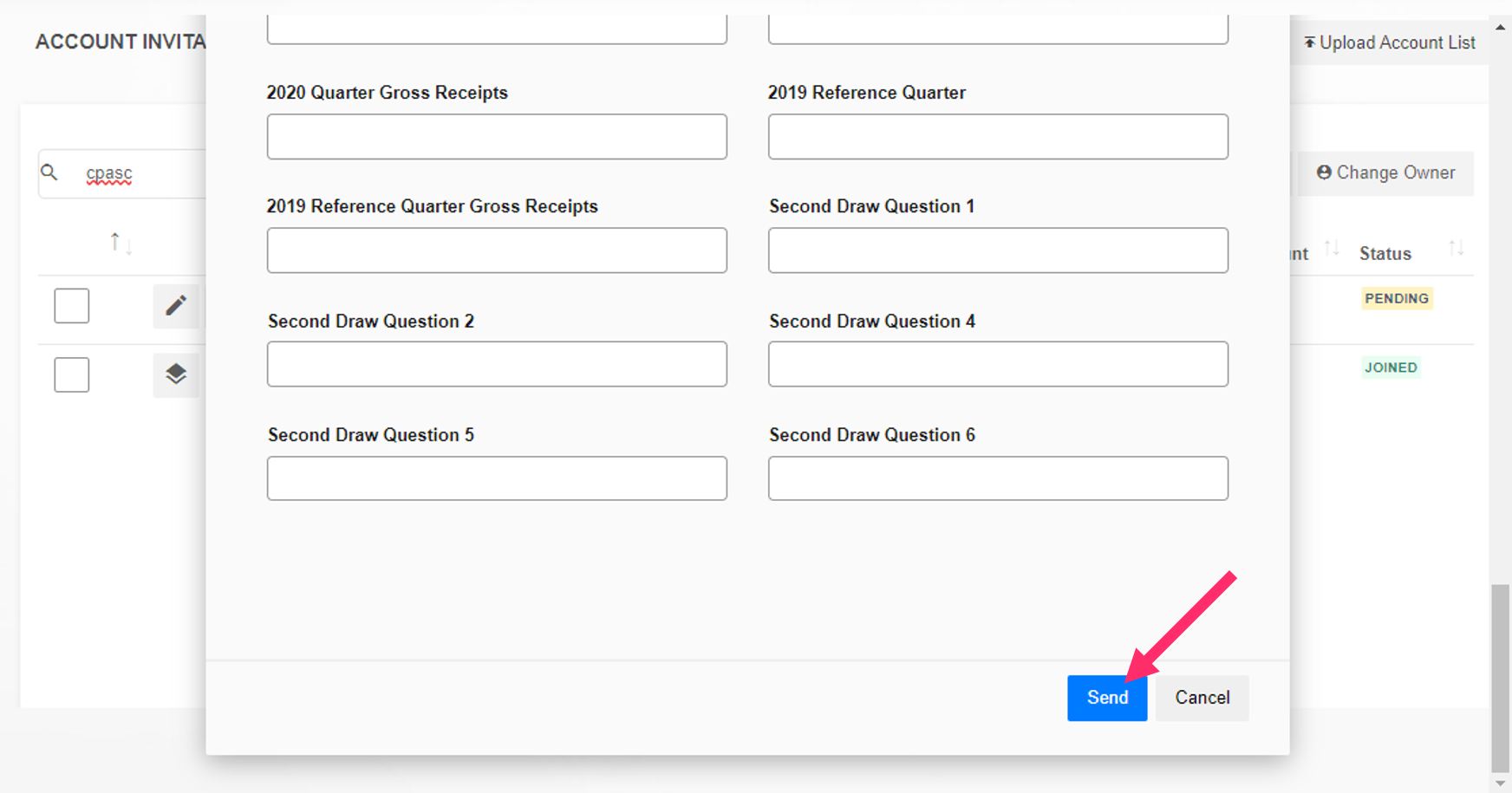
Your borrower should receive the invitation on their inbox, spam, or junk folder.
If they still have not received the invitation even after you follow the instructions above, and then ask them to check their inbox, spam, and junk folders, please contact us at bossinsights.com/support.