SBA Submission Errors
The information on this page is Paycheck Protection Program (PPP) specific
When you see the status of “Error” in the portfolio view it means that the submission of the forgiveness application has been returned from the SBA due to a data related error. At this point the SBA is expecting us to correct the errors and resubmit.
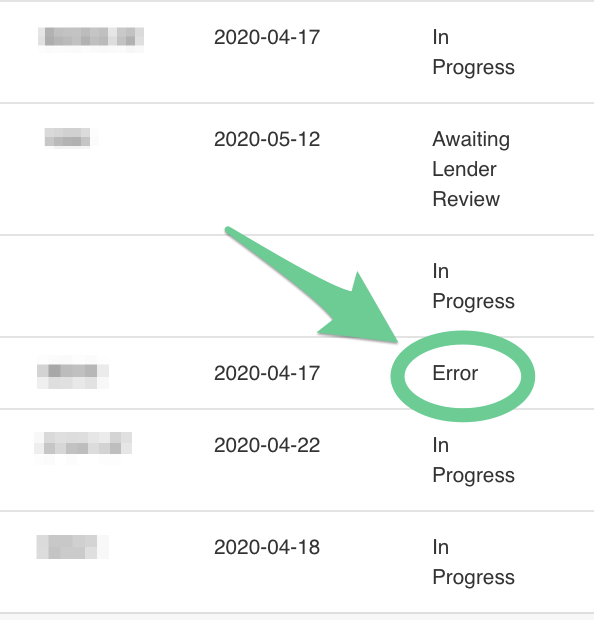
To understand what the error is lookup the borrower from the INSIGHT menu and choose “Lender Review”
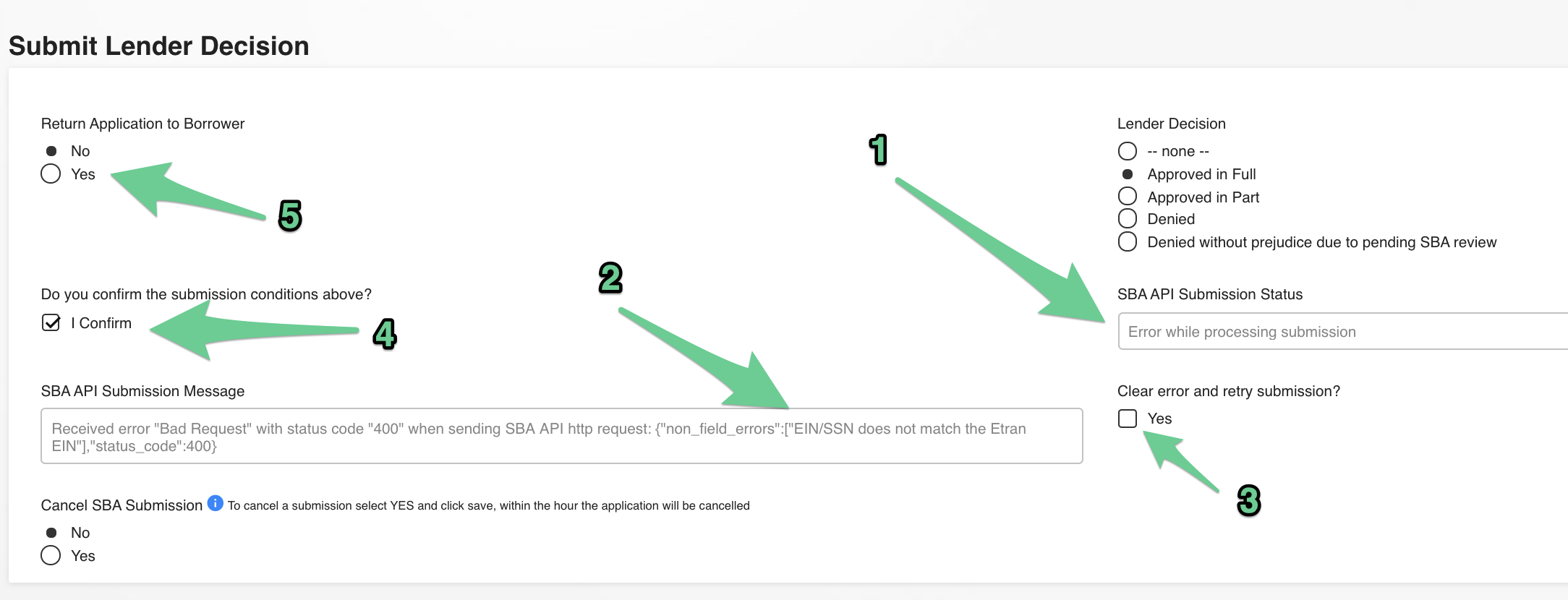
To correct the error:
Check the “SBA API Submission Status” says “Error while processing submission”
A detailed technical error message will be shown in the “SBA API Submission Message” box. The exact contents of this box will vary depending on the SBA validation, in the example above the Tax identifier filled out by the borrower (or pre-filled by the Lender) does not match the records of the SBA.
To retry submission tick the “Clear error and retry submission”, note that the submissions are retried every hour. Untick the “I Confirm” checkbox to prevent the application automatically resubmitting.
Uncheck the “I confirm” box until the application has been corrected.
If the error requires information from the borrower choose the “Return Application to Borrower” option of “Yes”. You should now contact your borrower to inform them that their application has been returned for further editing. When the application is returned to the borrower any prior attestation signature is removed.
Click “Save”
If the “SBA API Submission Message” is empty, but the “SBA API Submission Status” says “Error while processing submission” you may choose to clear the error and see if the application submits on the next retry as the error condition may have been temporary
The error indicated may not be the ONLY error. When the application is validated only the first error can be reported.
After the application has been returned to the borrower they will need to re-attest and submit, at which point you will get a notification that the application requires Lender Review
If you choose to “clear error and retry submission” without changing anything then the application will go back in to “error” status within the hour when the platform tries to resubmit.
The platform submits new and changed applications each hour. If you don’t see an immediate change it may be because the hourly background task has not yet executed